Setting Vim colour schemes
The default syntax highlighting scheme is so-so, especially when it comes to the dark blue comments against a black background.
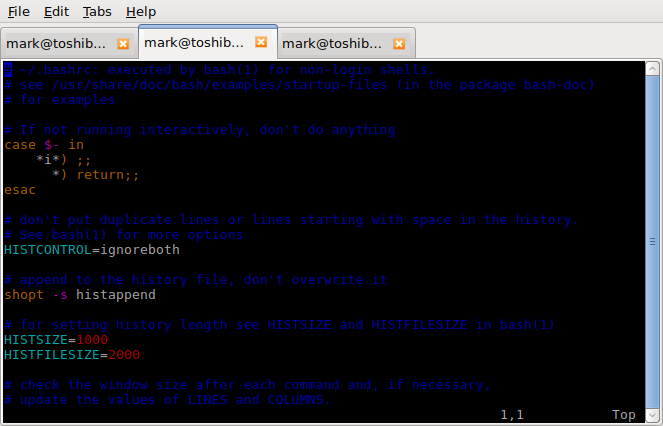
Fortunately, we can easily install our own. I prefer a colour scheme called Monokai to the pre-installed set, and the steps to install it are the same as for any other schemes.
To set up a colour scheme that will cross over sessions for the current user, add a .vim/colors directory to your home directory if it doesn’t already exist.
mkdir -p ~/.vim/colors
Any colour schemes placed in ~/.vim/colors will be available from new Vim sessions.
As an example, I’ll install the Monokai colour scheme from https://github.com/sickill/vim-monokai.
You can download monokai.vim from https://github.com/sickill/vim-monokai/blob/master/colors/monokai.vim and place it in the directory ~/.vim/colors/.
vim ~/.vimrc
The .vimrc configuration file below enables syntax highlighting and sets the Monokai colour scheme as our default.
" Configuration settings for Vim
" Executed on Vim start for the current user
:syntax on
:colorscheme monokai
You might notice that Vim uses its own scripting language (Vimscript), because, why not? Variables, if-else loops, functions and other constructs are supported, double quotes are comments, and scripts are stored in text files with extension .vim.
Tip: To test different colour schemes, open a file in vim and set your colour scheme using the following command.
:color monokai
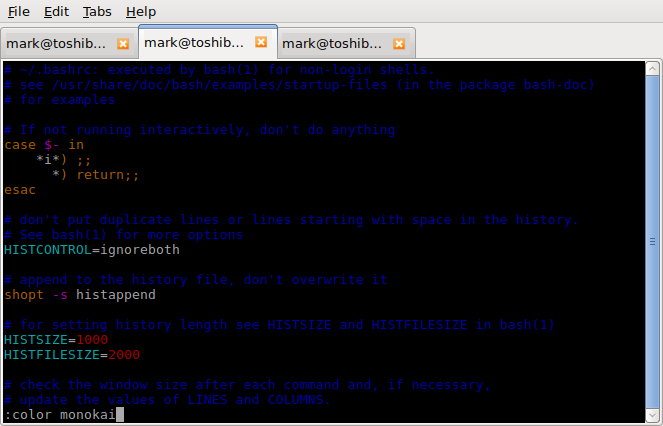
You can similarly just type :color followed by a space, and press tab to browse through all currently installed colour schemes. :color m followed by a tab will autocomplete to allow you to browse all colour schemes starting with an “m”.
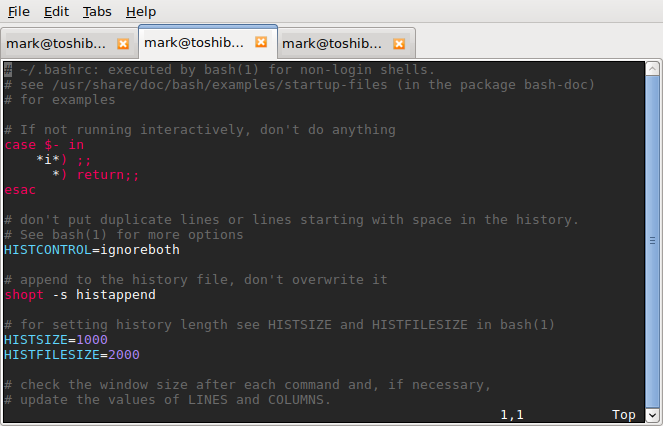
If you want to be able to use custom colour schemes in sudo mode, you can add the colour scheme files to /etc/vim/colors/. Default Vim settings are stored in /etc/vim/vimrc.
sudo cp -r ~/.vim/colors/ /etc/vim/colors/
sudo vim /etc/vim/vimrc
Lines changed in vimrc (optional):
" Vim5 and later versions support syntax highlighting. Uncommenting the next
" line enables syntax highlighting by default.
:syntax on
:colorscheme monokai
Helpful resources:
- Arch Linux article for Vim: https://wiki.archlinux.org/index.php/Vim
- Monokai colour scheme for Vim: https://github.com/sickill/vim-monokai